When Sharp pulled their Zaurus out of the Linux PDA market in January 2007, some of us were left wondering about the future of Linux based ultraportable devices. Fortunately, one year on, ASUS have brought out the visionary eeePC introducing Linux to a consumer market in a tidy and feature-packed product.
Now the eeePC isn't the PDA device that the Zaurus was. It's larger size prevents you slipping it into your pocket and the lack of a touch screen means you won't be jotting down notes with a stylus but like the Zaurus it acts like a mini laptop more than a PDA with it's customisable (or fully replaceable) operating system and host USB ports.

In terms of size, anyone who has ever used a Toshiba Libretto will be able to relate to the eeePC. Both machines have similar dimensions, and similarly sized keyboards and screens although the most powerful of the original Libretto line only ran at 266MHz, used a traditional hard disk and lacked USB and WiFi (neither were particularly standard fare on laptops at the time). The eeePC in comparison has a 900MHz processor (factory underclocked to 633MHz), three USB ports and uses solid-state memory for storage. The solid state storage is essentially the same as a USB flash drive where data can be saved without being lost when power is removed. The advantages of solid state are that there are no moving parts, lower power consumption, better shock resistance and no spin up time although solid state has a limited life and excessive writes will reduce the lifespan of the drive (although we're still talking about it lasting years).
At 920g, the eeePC is surprisingly heavy. By comparison, my subnotebook Vaio is only 1245g and for that extra 325g the Vaio offers a DVD-RW drive, faster CPU, much larger screen, twenty times the storage capacity and longer battery life. That said, the Vaio did cost almost five times as much as the eeePC and takes much longer to boot up from cold as it pulls it's untweaked Linux OS from a hard drive instead of a highly customised and optimised build from static RAM.

The eeePC and a Sony Vaio VGN-TX2XP. I have to wonder if ASUS modelled the eeePC on the Vaio as it has similar hinges, power button, keyboard style, casing shape and LED indicators on the right hand leading edge.
The difference in size can be appreciated better when compared to a non-subnotebook machine such as this Toshiba R200. The eeePC dimensions are just 225 x 165 x 35 mm.

I'm not sure that the chrome fittings on the eeePC really work with the white casing although it fits in better with the gunmetal grey colours of the R200.
When you actually have one in your hands you can tell that ASUS have done their best with the look and feel of the thing and it's no bad effort, but that said, it is a low cost product compared with a laptop and ultimately I think that is reflected in the casing which is solid enough but misses the mark somewhat in style. The white plastic isn't beautifully crafted as with the Apple or Sony products it's trying to mimic. You get the uneasy feeling that over time that pearl white plastic will turn yellow (we'll have to wait and see). The chrome effect mouse buttons, power button and badge look a little tacky against the white casing and the black surround around the screen seems ugly. I suppose I can't expect a machine that costs under £200 (ex VAT) to feel like a laptop that costs twice the price (or more), but to me the overall look and feel of the eeePC is noticeably 'cheaper' than the Vaio or Toshiba products I'm also using even though there are many similarities in the styling and layouts between them.
At the time of writing, Asus are offering 2GB, 4GB and 8GB versions. All have an SD card slot allowing for extra expansion and I've expanded my 4GB model with a 2GB card for document storage. The unit has three USB host ports allowing the connection of mice, CD-ROM drives, external hard disks, printers, etc. Most storage drives should connect and be recognised without having to worry about drivers while an array of printer drivers are preinstalled along with generic Postscript drivers which will work with many models.
The eeePC has two networking interfaces with a standard wired 10/100 RJ45 port and WiFi. There is nom integral Bluetooth which is a shame considering the small footprint and low cost of Bluetooth hardware. A nice little Bluetooth adaptor is reviewed here however.
There are also 3.5mm headphone and microphone jacks and a VGA output capable of driving an external monitor at a resolution of 1600x1200 pixels.

Left side showing 10/100 LAN port, modem port, USB2 port, fan exhaust and audio jacks

Right side showing SD slot, 2x USB2 ports, VGA port and Kensington lock hole
Curiously there is also a modem port although it is blanked off. I don't know why modem interfaces are still fitted to laptops – surely there can't be many people still using them! It may be that the modem is offered in countries where broadband and WiFi aren't so prevalent but my UK model looks like it has the port but not the chipset (which is fine by me)!
Having three USB ports is great. The Vaio and the R200 each only have two and several times I've been in a situation where I've needed to unplug my mouse to connect that second flash drive or an external hard disk that needs two connectors for the extra power. There is a slot on the underside allowing access to the 512MB memory module which can be replaced with a larger capacity board. There is also a mini PCI-e expansion bay but some models (including mine) shipped as a cut down version with the mini PCI-e connector not fitted removing the possibility of expansion.... although there are ways around it......
The screen on the eeePC is sharp and clear and offers a resolution of 800x480 pixels and a diagonal viewing area of 17.8 cm. A built in webcam with 640x480 resolution at 0.3 Megapixels is mounted above the screen although the preinstalled version of Skype doesn't support it (but the latest version available as a separate download or through the update manager does). A LED indicator shows when the webcam is active to prevent you broadcasting something you shouldn't! To the sides of the screen are the stereo speakers which are small but powerful. They do give out a good sound despite their size and ASUS obviously know it because they bundle an internet radio application with the OS.
The trackpad is nice and doesn't suffer the over-sensitivity problem that I have with my Vaio (it seems like you only have to breathe too closely to the Vaio for it to register movement or a double-click). It has a vertical scroll area allowing windows to be scrolled via the pad which works well and it supports double-tapping. The mouse buttons are a bit stiff and require a little too much force for my liking. The keyboard is small but usable so long as your fingers are nimble enough. There are no LED indicators for CAPS or NUM lock as these are shown on-screen in the in-built Xandros operating system.
The eeePC is cooled by a metal chassis that forms part of the upper casing (below the keyboard). If the processor is running particularly heavily then a fan on the underside kicks in. The fan is the only electromechanical part so the machine runs silent most of the time and even when the fan is on the noise output is very low. So far my fan has only come on while I've been watching streaming video. Because of the chassis cooling, the unit can feel rather warm when on.
Battery life is the only real disappointment of the eeePC. For a unit with next to no electromechanical parts, I thought I'd get more time out of it. As it stands, a normal laptop would match or beat it – and certainly the R200 and Vaio shown in the above pictures each last much longer. The life of the battery obviously depends on how much you're using the thing and what hardware is enabled and I have some battery saving tips on this page but you can expect under two hours from the battery with full recharge times taking a mammoth four hours or so. Although you can drop the unit into standby easily enough, the problem I find is that I'm not comfortable traveling with the eeePC without the AC charger being in the bag with it. The battery doesn't give me the confidence that I can get my work done before a recharge is necessary. The AC charger also gives out a bit of a funny output at 9.5V DC. With most off-the-shelf third party laptop chargers providing 15 to 24V my dependency on the supplied ASUS charger is high.
The eeePC comes with the Xandros OS – a variation of Debian Etch. Boot-up time from cold is about 15 seconds although it can be used in more of a traditional PDA form by selecting Standby instead of the Shutdown option when on the move. This preserves the memory (at the expense of power) and reduces the power up time to about five seconds with all running applications and open documents intact. When first fished out of the box, the eeePC is configured in 'Easy Mode' in which applications are presented under categorised tabs. Anyone who wants to buy an eeePC for working on the go can easily get to grips with the Easy Mode interface without having to worry about the Linux back-end. The window manager in Easy Mode also uses Windows-esque icons icons and buttons in titlebars and dialogue boxes to help people adjust to the new interface.

Easy mode
For those who want to delve a little deeper, it is possible to get a full KDE desktop running (called Full Desktop Mode), and to switch between the Easy and Full Desktop environments, or set one to be the default at boot time. Full Desktop mode takes longer to boot up but offers a lot more functionality to those who want it. A how-to can be found here.
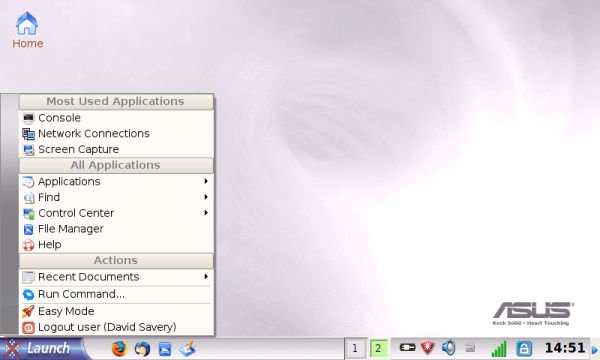
Full Desktop (KDE) mode
The BIOS can be set to boot from a USB drive or external CD-ROM so if you have another Linux installer on a pen drive or CD you can plug that in and try-before-you-install. I hear it is also possible to install Windows XP on it but why install a seven year old operating system into a shiny and exciting new device whose simplicity and accessibility works so well out of the box? If you're new to Linux, take the time to explore the simple and then the advanced interfaces – don't get stuck in an XP rut! In the long term you'll find Linux much more rewarding.
The preinstalled software includes several popular apps – but of course, being Linux, there is a world of applications that can be installed for free. The 2GB version lacks some apps (and has no webcam) but my 4GB model includes:
OpenOffice - word processor, spreadsheet and presentation application compatible with Microsoft Office,
PDF Reader,
Email,
Web Browser,
Messenger,
Skype,
Internet Radio,
Child-friendly apps (planetarium, periodic table, paint, maths and learning),
Office accessories (calculator, information manager),
Games (seven games including solitaire, a tetris clone and sudoku),
Media playback (MP3, video, photos),
Diagnostic utilities.
As mentioned, other applications can be installed and I had IRC, Streamtuner and the XMMS player installed on mine within minutes of the repositories being opened (see my tips page for a how-to).
The eeePC is one of the growing products defining a new section in the computing arena as it is larger and more powerful than a PDA and yet smaller than even the smallest subnotebook and a fraction of the price. The Apple eMate and Toshiba Libretto proved ten years ago that technology could be squeezed down (although not the price), and more recently the One Laptop Per Child (OLPC) project along with the Intel Classmate showed that such devices were now a low cost reality, albeit in a limited marketplace. With ASUS marketing to the masses, other companies will surely follow.
This new market is ideally suited to Linux and surely Microsoft must be a little worried by it. At the time of writing they have no OS to offer such a platform, with Vista being too hardware hungry for a cheap machine and WM6 too cut-down and mobile-focused. The only OS they can offer which is readily suited to this type of machine is XP which is getting a bit long in the tooth and is something Microsoft themselves would like to see people moving away from (although not to Linux!). To be honest, I wouldn't want to see XP with SP3 running on a 600MHz machine with 512MB of RAM - I imagine it's a dog!
I hear Microsoft are offering XP at a discounted cost of $40 USD to eeePC owners but personally, if I were going to change from the default OS, I'd use something like Ubuntu as it is easy to use, highly configurable – and free of charge. Besides, I want to expand my knowledge and discover new ways of working instead of bashing away on an old operating system.
The bottom line then is that it makes a good impression. So who's going to buy it? Well, that's a hard question to answer. This does seem to be something of a 'gadget for gadgets sake'. Anyone wanting serious portability for serious work should probably stick with subnotebooks if they can afford them. Machines like my Vaio or the new ultra lightweight Toshiba R500 or MacBook Air might cost a lot more but their larger screens and keyboards are more practical for text entry, their batteries last longer when out on the road and they have a similar weight (or much less) than the eeePC. If you're after PDA functionality then you're likely better off with a PDA and in my opinion the Nokia E90 is still the best and most powerful PDA device on the market.
The eeePC still has a market however. Students short on space, novices or children who want a quick and easy way to get onto the Internet, people who want laptop portability but who are on a budget, people who want to learn more about Linux and want a preinstalled platform to start from - the list goes on. Personally speaking, my needs are better covered by my E90 and Vaio so I can't see where it really fits in for me, but for those who's portability needs aren't yet covered, the eeePC provides a lot at a very low price.
Related articles on this site:
Project homepage
eeePC Disassembly guide
eeePC Bluetooth and USB mods (fitting internal Bluetooth and an extra USB port)
eeeDora OS WiFi fix
eeePC Vodafone 3G access via Nokia E90 and Bluetooth
eeePC Tips and Tricks
Trust BT-2400p ultra small Bluetooth adaptor review

